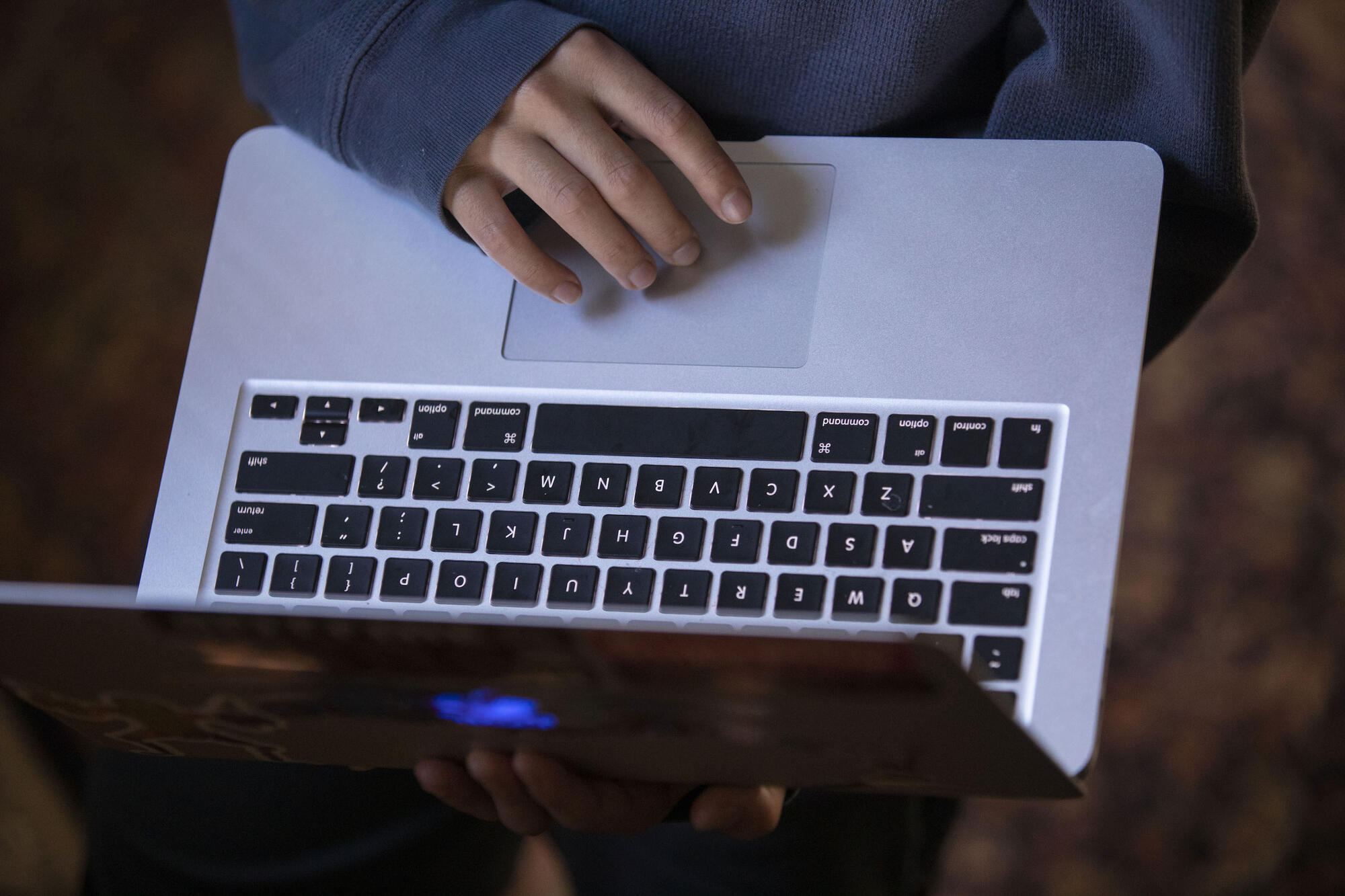
By Abigail Hadfield
The Harvard Ed Portal’s High School Computer Skills Program became more essential than ever this year in the Cambridge and Allston-Brighton communities, as learners enter increasingly digital and remote work and school environments amid the COVID-19 pandemic.
The program helps give local high school students the tools they need to succeed on digital platforms. Focusing on Google Suite tools that can be used every day for a variety of purposes, the program helps students gain a base understanding of Google Docs, Slides, and Sheets over the course of four workshops.
After attending all four sessions and completing an online assessment, students are then eligible to receive a certificate from the Harvard Ed Portal to add to their resume.
Harvard undergraduates Sara Bourne ‘21 and Zorayda Montemayor Lopez ‘22 led participating local students through sample presentations, allowed them to build their own work in Docs and Slides, and helped foster a sense of community and collaboration throughout the sessions.
“For Google docs, we taught them how to create their own professional resumes to use when applying to future job opportunities,” said Montemayor. “And we made sure to incorporate ways to use Google Docs creatively, too.”
Montemayor and Bourne used a sample framework of owning and operating a bakery to help students grasp concepts on the various platforms, such as building a bakery menu in Google Docs.
“We used our example of a bakery to learn the basics of Sheets, to insert data and use Sheets as a tool, and we incorporated our example of a bakery menu to create a financial statement that they could use to create functions,” said Montemayor.
Together, Bourne and Montemayor typically presented students with a sample of how they could use various Google tools and then allowed the students to try it on their own. For the final workshop day focusing on Google Slides, the two undergrads presented a sample business presentation for their fictional bakery, then had students create their own presentations using tools like inserting images, creating hyperlinks, and embedding data from their spreadsheets.
By sharing their screens and letting students watch as Bourne and Montemayor demonstrated and walked through new skills, students could follow along in real time with the instructors.
Bourne said that over the course of the first session of the program, which ran from October 20–29, she and Montemayor had to adapt the workshops as they progressed to make sure the students were getting the most out of their sessions.
“As the days went on we made some adjustments as we tried to figure out the best way to present this information in a remote setting,” said Bourne. “Normally in person we’d be able to walk around and check screens.”
One big adjustment they had to make was changing how they approached coaching the students through the spreadsheets, said Bourne.
“We were working more collaboratively with Google Sheets, all doing different tasks but looking at the same screen,” she said. “We learned to have the students all work in one sheet at the same time instead of different tabs.”
Harvard Ed Portal Digital Learning Program Manager Leah Dodell said that this year especially, it was important to bring students together to hone their digital skills.
“It was important for us not just to ensure that high school students learned tangible technical skills but also to form a sense of community in the online classroom,” she said. “I hope that students leave the program feeling more confident using Google Docs, Sheets, and Slides and knowing that they have new mentors in the Harvard undergraduate instructors.”
Montemayor said one of the most important aspects of keeping the students engaged over virtual learning was making sure she and Bourne stopped frequently to see if anyone had any questions, as well as making sure the students felt like active participants in the workshops.
“One of the things that helped us was to incorporate the kids into the lesson and have them build things with us together, actively contributing as well,” said Montemayor.
Bourne and Montemayor also reminded the students that they could come to “office hours” with the undergrads if they had any more questions or needed help on their final assignment. To combine all the skills they covered, the students were asked to create a restaurant menu in Docs, a revenue spreadsheet and pie chart in Sheets, and a business presentation in Slides.
Montemayor said her favorite aspect of the program was getting to see the students apply their newly learned skills to other aspects of their lives.
“I enjoyed when they were able to talk about their experiences using the tools; a similar thing happened when we were using Google Docs, to hear them using what we had taught them to build their resumes,” said Montemayor.
Bourne agreed, and added that she loved seeing the workshops open up opportunities for students to share what they were working on and foster a collaborative environment. For example, when working on the Google Sheets spreadsheet as a group, Bourne said she felt like they were interacting almost as if in a regular in-person classroom.
“I enjoyed building the financial statement, where we had everyone in the same space,” she said. “We heard a lot of voices we hadn’t heard before, and were able to incorporate students into the lesson and talk to them in real time. It felt a little more normal.”
The students in the program expressed how much they appreciated being able to interact with the instructors and ask questions frequently.
Dodell said that the close relationship that the program fosters between instructors and students is a key part of the program’s success.
“Having Harvard undergraduate mentors teach the class is a win-win: undergraduates with an interest in teaching and advising get that direct experience working with high school students, and high school students get to learn from Harvard undergraduates who are close to the high school experience of applying for jobs,” said Dodell. “Our undergraduate instructors, Sara and Zory, did a wonderful job of engaging students and encouraging participation in their sessions. Their classes always began with a community building activity, and the technical assignments they gave students allowed them to express their personalities and interests.”
Many students emphasized how they appreciated learning skills that they will be able to apply to future opportunities.
“A new thing I learned was how to use formulas to add and subtract on google sheets,” said student Nailah Napier-Carter. “My favorite part of the program was learning more about financial statements and Excel in general, because this was very new to me, so it was fun learning something new that will be useful to me in the future.”
The Boston Private Industry Council (PIC) works with the Ed Portal to help organize and promote the computer skills program, and their work doesn’t stop there.
“The High School Computer Skills program often serves as a first step in introducing high school students to the Harvard Ed Portal and the summer jobs that Harvard offers high school students,” said Dodell. “The PIC has been an incredible partner thanks to the strong connections they have built in Boston Public High Schools and with employers throughout the city. They have been instrumental in outreach to high school students, and the skills that students learn in the program are applicable for many of the PIC employer network’s summer jobs.”
At the end of the program, students walked away with new confidence in their ability to use Google Suite tools in both their education and future jobs.
“I feel like digital literacy was already an important skill to have in the workplace, but especially as the pandemic has unfolded and so many things have shifted to this remote setting, it’s even more important to have these types of skills,” said Bourne.
Student Jennifer Mauricio said she appreciated that she was able to build onto her already existing knowledge and develop new skills.
“One thing I learned in my time during the computer skills program class was learning the Google Sheets commands and skills,” she said. “I have not learned or been involved with Google Sheets much, and it was nice to add onto what I knew. I felt like I really learned so much!”
